Configurations
Each Installation in the software is defined by a configuration. Configurations can be loaded by either importing a *.tpi configuration file, or from the Installation Repository (Tekomar web server).
Note: If you are connected directly to the cloud workspace, the configuration is synchronized automatically whenever there is internet connection. Managing configurations is not required in this case.
You can always try to obtain the configuration(s) online using the Update Installations function in tab Settings, below the Workspace location.

Select which Configuration to import and click Download/update selected.
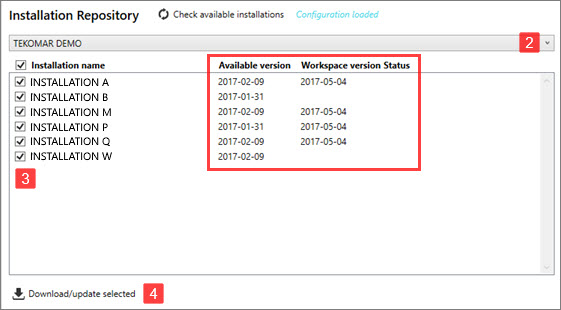
Without an Internet connection, the Configuration can be loaded as file *.tpi. Use the function Add next to the filter section in the main page.

Note: It is recommended to always use the most recent version. Compare dates in Installation Repository (online) or file name ([INSTALLATIONNAME]_[ID]_yymmddhhmmss.tpi)